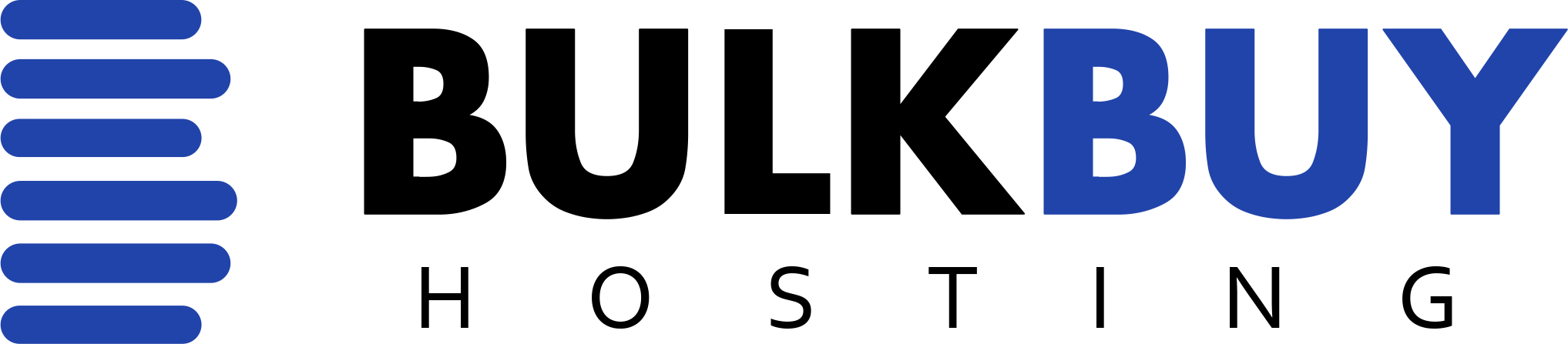Is this SEO Hosting?
We offer our hosting services using reseller accounts from popular providers including HostGator, ResellerClub, InMotion, Arvixe, NameCheap and more. That means that the servers and the IP addresses of those servers aren’t owned by us. They’re in different data centres across the US, UK and Europe, and have unique AS numbers, owned by the providers that we use to deliver our service.
Also, because they’re shared reseller servers, we’re not the only sites on those servers – therefore, it’s not traditional “SEO Hosting”. Just one of the ways that we help keep your sites safer.
Do you block backlink checking bots?
By default, we do not block backlink checking bots or services. We recommend using our free Link Silencer plugin to block them.
Do you offer Free SSL Certificates?
Yes! All of the hosting providers that we work with have Free SSL certificates from either Let’s Encrypt, ZeroSSL or Comodo. On some cPanel servers, you’ll need to click on a “Let’s Encrypt” module to activate your SSL certificate, and others will have an AutoSSL service that will install an SSL certificate within 24 hours, once you’ve set the name servers. If you have any issues, please contact our 24×7 support team.
How do you keep my sites safe?
We limit the number of domains per server that we add to protect your sites and also prevent people from using add-on domains.
The servers that we are using are reseller servers provided by large, premium hosting brands including HostGator, Reseller Club, InMotion, Arvixe, NameCheap and more. This means that your sites are hosted on a shared IP address alongside other genuine web sites, generally between 250-1500+ other sites.
We also use the generic name servers provided to us by the reseller provider, meaning that your site’s name servers are the same as hundreds of other sites – eg nsX.asoshared.com (A Small Orange) or nsXX.websitewelcome.com (HostGator).
By using a shared IP address, rather an IP that is dedicated to their service, as some other blog network hosting providers who run their own Virtual Private Servers with providers like Amazon Web Services, DigitalOcean and Linode do, we ensure that your sites aren’t seen to be in a “bad neighborhood”.
You can read more about how we avoid footprints here.
How do I add a domain to my account?
Please login to your Dashboard and click the “Add Domain” button. Our systems will automatically provision it on one of our servers, usually within 5 minutes or less. Once it has been added, you will find the cPanel username, password, name servers and IP address on the “My Domains” page.
Do you allow addon domains?
No, we do not allow addon domains. Our hosting accounts are specifically limited to one domain per account, in order to ensure that we are limiting the number of PBN sites that we have on each server, so that your site will blend in and appear more like a natural site.
How long will it take to get a reply from your support team?
We have a team of technical support agents who work 24×7 for Bulk Buy Hosting. Our average response time to tickets is less than 15 minutes, and we aim to fix as many issues as possible on the first reply.
Our technical support team are all systems engineers and can resolve most issues unless it requires access to the server that we don’t get from our suppliers. In those instances, they will need to escalate the ticket to the provider that owns the server that your site is hosted on. Once that happens, we have very little control over the response times.
For sales and billing support, our support team works 7 days, during Singapore business hours. Allow up to 24 hours for a reply, although we can often reply within 8 hours or less.
Can I host Static HTML? WordPress? Other CMS?
Yes, you can. Because our solution is based on the standard cPanel account system, you can host static HTML sites, WordPress sites or sites using other CMS systems using our service, all from within the one account.
How Do I Upgrade My Plan?
Login to your Dashboard, and click “My Plan”. There, you’ll be given the option to change your plan. The system will automatically calculate a pro-rata discount for your current plan and create a new recurring billing subscription via PayPal or Credit Card that has a discounted first month’s fee. It will then cancel your old recurring billing agreement as well.
My site isn’t loading
Please follow the troubleshooting steps in this guide: Help! My Site Isn’t Loading