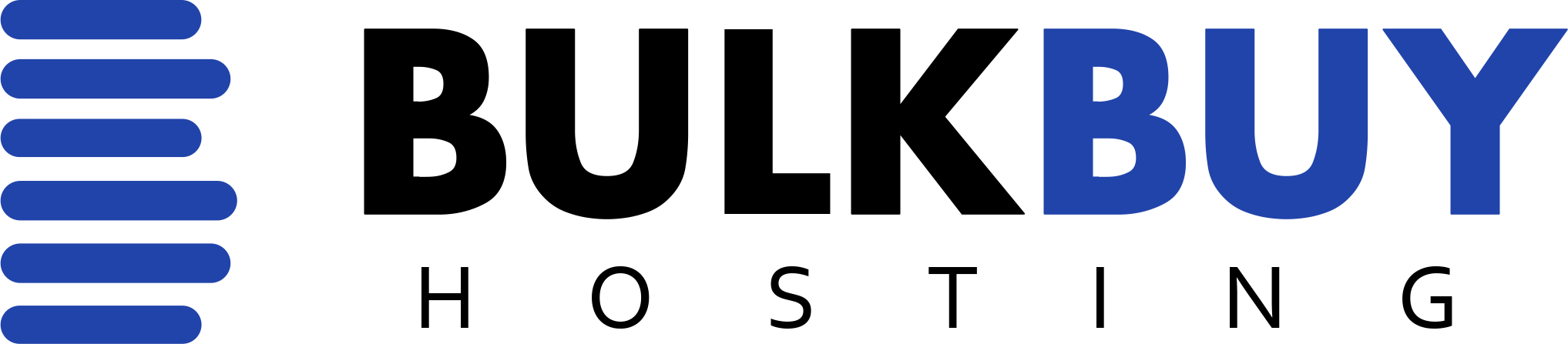Sometimes, resetting your password via WordPress can be a bit difficult.
There is an alternative to doing it through WordPress, and that is going through phpMyAdmin instead.
Follow the steps below and you should be able to reset your WordPress passwords.
First, you need to login to your cPanel.
We now want to navigate to phpMyAdmin.
It is located under the DATABASES section.
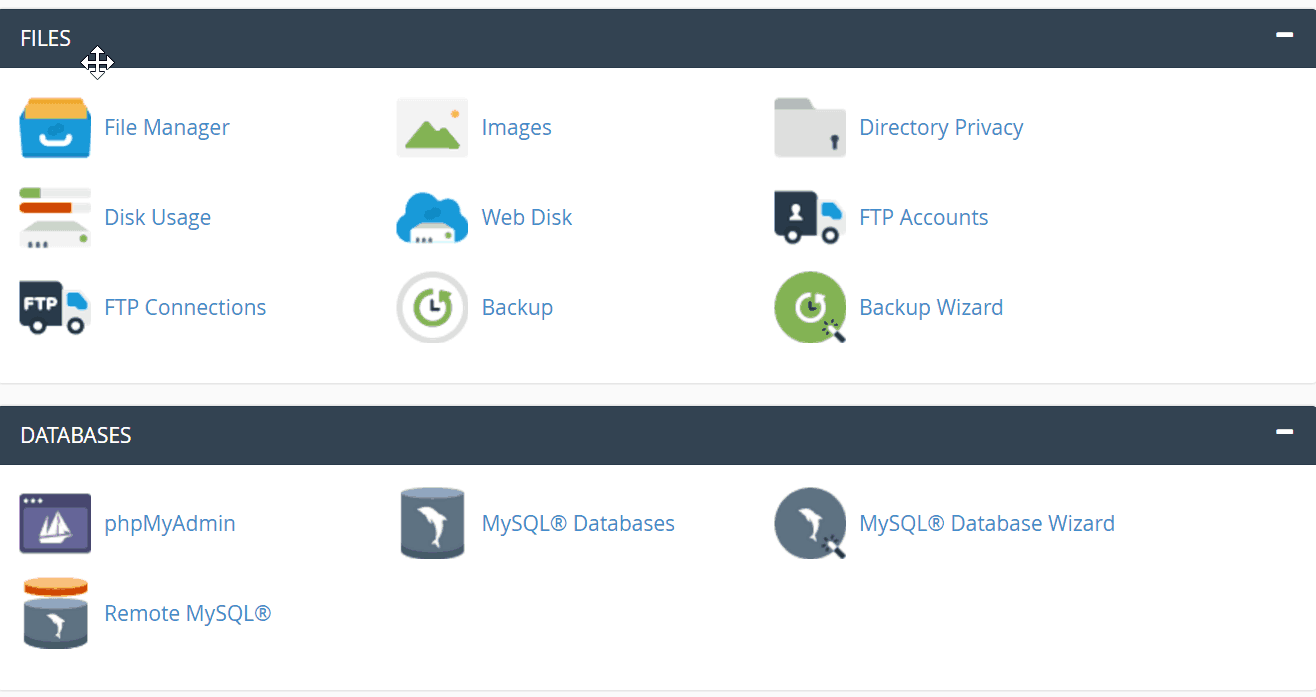
Once you have clicked phpMyAdmin, a new tab will open in your browser.
Your tab should look something like this;
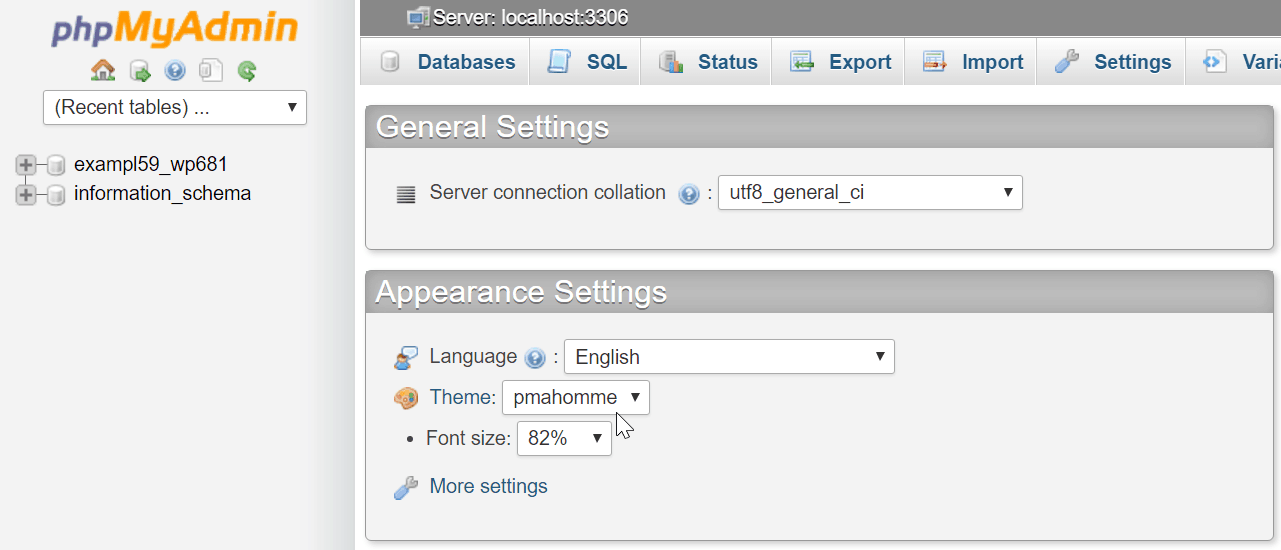
Now on the very left, you want to click on the database for your domain.
In this guide, it is named exampl59_wp681, however yours will be different.
You should now be shown a list of what your database contains.
The entry that matters to us for the purpose of resetting passwords, is wprd_users.
Your prefix might differ, it could be wp_users (default) or wp237_users for example.
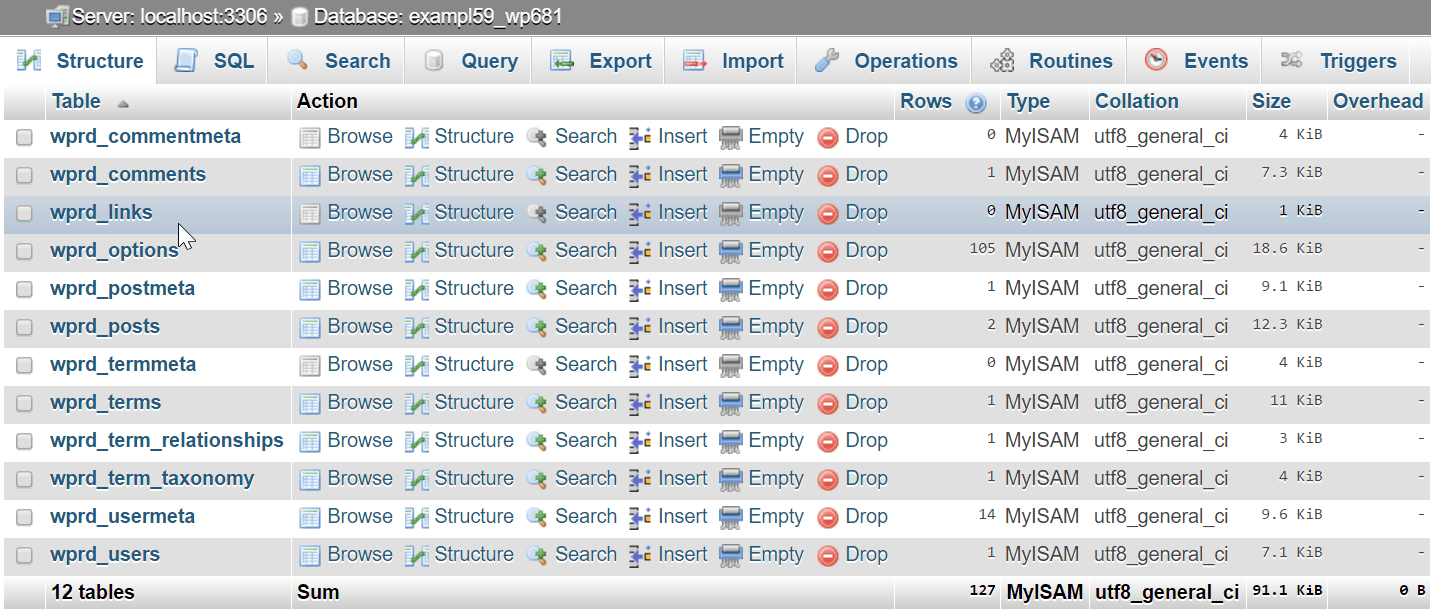
Clicking wprd_users brings us to the editing menu.
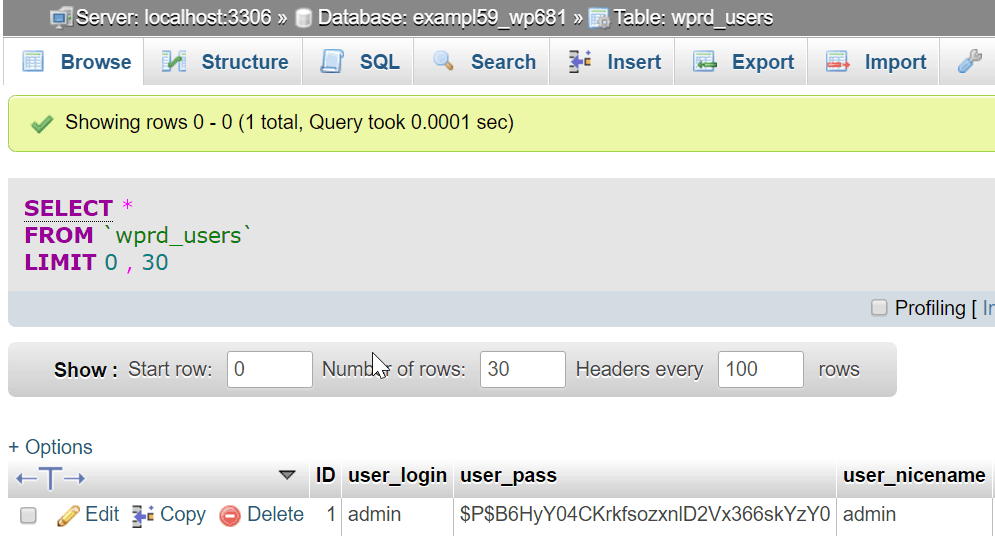
Depending on how many users you have for your WordPress installation, you will be shown a number of rows corresponding to that amount.
For this guide, we are focused on changing the admin password.
To do this, we simply click the Edit button. It is inside the rows, with the pencil icon.
Now we should see the following two boxes.
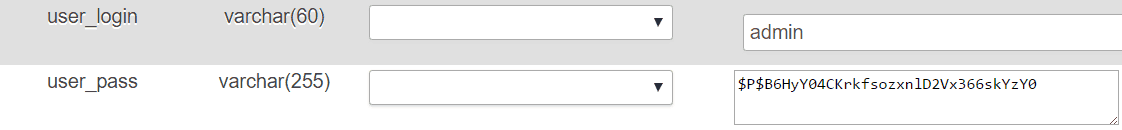
Change the text in the user_pass field to what you desire your new password to be.
After you have entered one, make sure that you click the drop down box to the left of it and select MD5.
See the following example;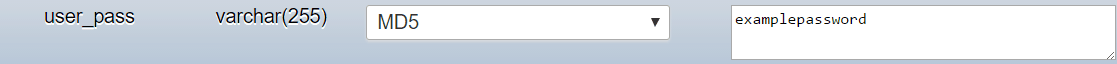
This will ensure that your password has MD5 hashing security once you have saved it.
Scroll down, select Save in the left drop down, and then Go back to previous page in the right one.
Hit Go, and you have now changed your WordPress password!