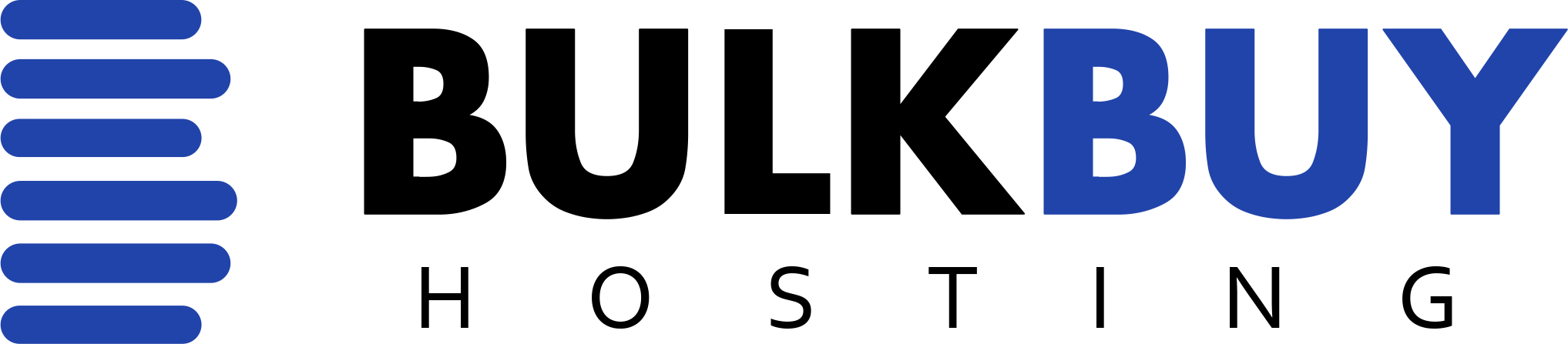Our hosting partners use different tools for their One Click WordPress installs inside your cPanel accounts.
Our hosting partners use different tools for their One Click WordPress installs inside your cPanel accounts.
While many use the popular Softaculous, some use others like Mojo Marketplace or QuickInstall.
Some of these systems do not give you the option to install your WordPress site on the www subdomain – they only allow it to be installed on the root domain – eg examplesite.xyz rather than the desired www.examplesite.xyz.
These are the steps to resolve that issue.
- Install WordPress as normal on the root domain.
- Log in to your WordPress Dashboard, and navigate to Settings.
- Change the WordPress Address (URL) and Site Address (URL) to include the www, like the example in the screen shot below.
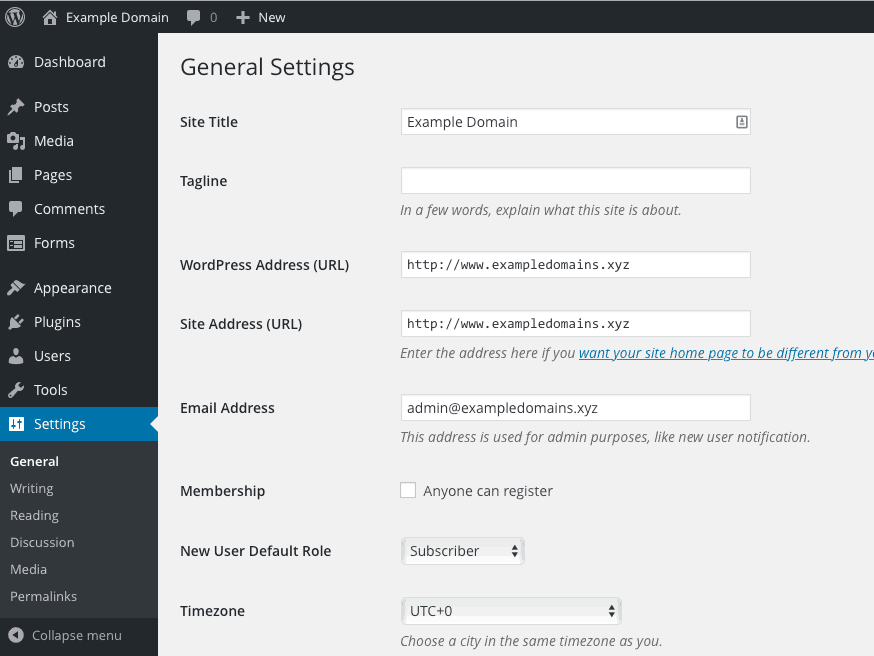
- Scroll to the bottom and click Save Changes.
That’s it. Your site will now be on the www subdomain.