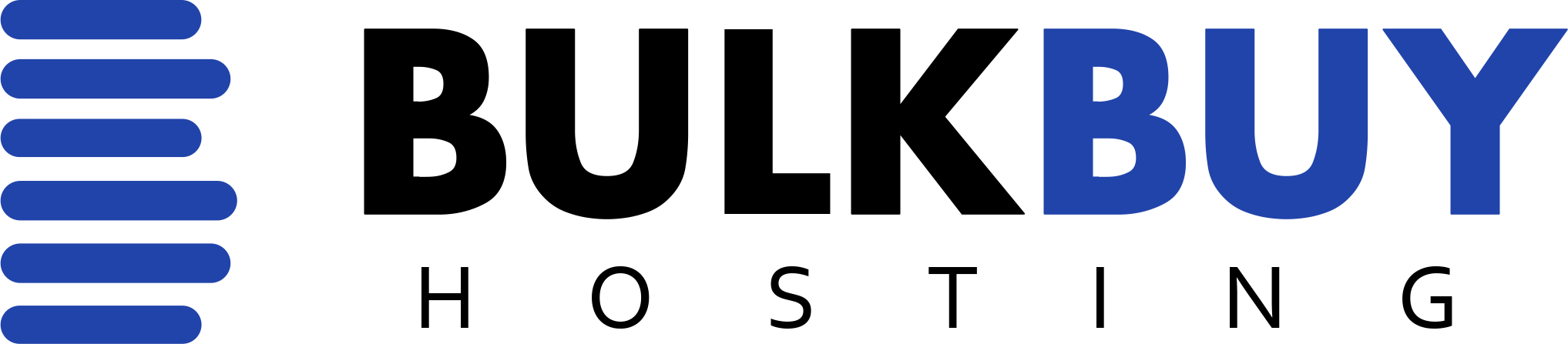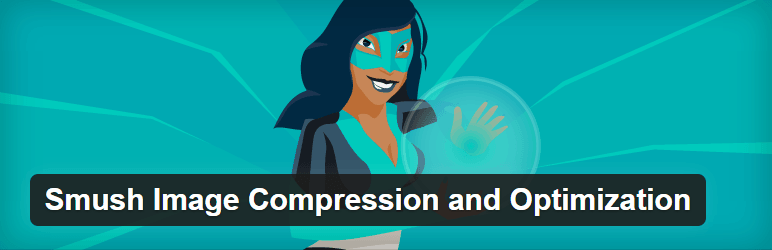If you’re uploading images directly to your web site without optimizing them first, you may find that you’re using up your site’s allocated bandwidth quickly. It can also cause site load times to be slow, and could turn potential visitors away.
This is because most stock images, either from free sites like Pixabay, Unsplash and Pexels or from paid sites like Depositphotos and iStock, are offered at high resolution to support use for a wide range of projects, such as video or print.
An efficient way of reducing your site’s bandwidth usage is by using WordPress plugins to compress those images to make them more bandwidth friendly.
We compared 5 Image Compression plugins for WordPress with the same 1.25MB image to find which one worked the best. Here’s the results:
| Image Plugin | Compressed Image Size | Optimization Percent |
|---|---|---|
| ShortPixel Image Optimizer | 194 KB | Reduced by 75.58% (1056KB) |
| Kraken Image Optimizer | 768 KB | Reduced by 37.58% (481.92KB) |
| Compress JPEG & PNG images | 1.04 MB | Reduced by 19.2% (201.5 KB) |
| EWWW Image Optimization | 1.07 MB | Reduced by 14.3% (183.9 KB) |
| WP Smush It | 1.07 MB | Reduced by 14.3% (183.9 KB) |
#1 ShortPixel Image Optimizer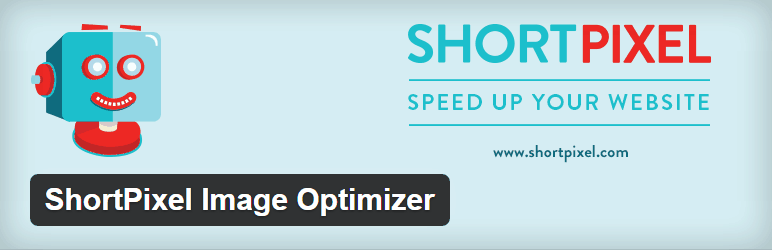
Cost: Free version 100 images per month, then plans starting at $5/month
ShortPixel is a our pick as the best image compression plugin. Most people should be able to get by with the free version, which includes 100 images per month. If you’ve got a lot of images on your site and are trying to compress all of them at once, you might need to buy some one time credits to get it all done.
ShortPixel compresses your images on their servers and then deliver them back to your site. You use an API key in the plugin to identify your account with their servers, which means you can use the one account on as many sites as you like.
Once you have installed and activated this plugin, every image you upload from that point will be optimized automatically. You can also use the “Bulk ShortPixel” function to compress all of the existing images on your site.
You will find that this plugin ranks super high in compression, is able to define maximum resolutions for images, and can also create backups of every image you compress.
In our test, ShortPixel was able to reduce our 1.25 MB image down to just 194 kb with no visible changes, a massive 75% reduction in file size. This was on their “Lossy” setting.
#2 Kraken Image Optimizer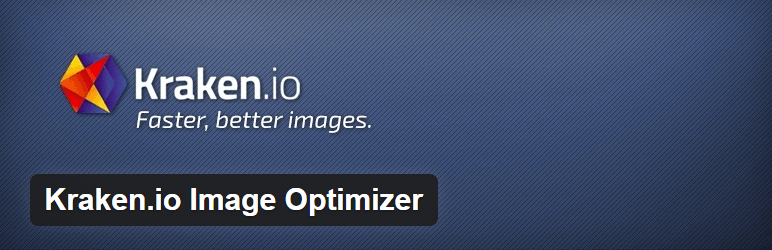
Cost: First 100MB free, then plans starting as low as $5/month
Kraken.io is another solid choice for optimizing your images. Kraken enables you to optimize JPG, PNG and GIF files, all through their API.
We put this as second as the setting up takes a bit as you need to register a free account on their site first, rather than activating in the plugin like you can do with ShortPixel.
Kraken is able to optimize your images using what they call a “intelligent lossy” profile which is designed to keep your pictures look as good as they did whilst reaping the benefits of small file size.
A super handy feature of Kraken, is that you are able to set a max resolution for the pictures that you optimize, meaning that if your pictures are larger than what you want them to be, you can force them all down the same height and width.
In our test, Kraken was able to reduce our 1.25 MB image down to 768 kb with no visible changes, a 37% reduction in file size.
#3 Compress JPEG & PNG images
Cost: Free version 500 images per month, then costs per images following
Compress JPEG & PNG images is the third plugin on this list based on our performance tests, but it is much less effective than our first and second pics. It is an easy to use compression plugin and comes with 500 free images per month which is more than enough for people who are just running small blog sites.
The plugin only uses lossy compression methods, however this will guarantee that you have noticeable differences in file sizes. There are not too many user configuration options, however, like a couple of the other plugins you are able to set things such as maximum resolution.
In our test, “Compress JPEG & PNG images” was able to reduce our 1.25 MB image down to use 1.04 MB with no visible changes, a 19% reduction in file size.
#4 EWWW Image Optimizer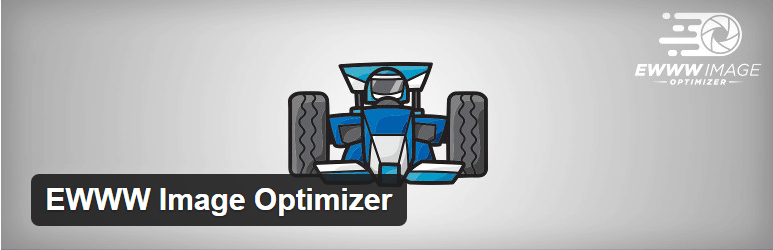
Cost: Free version, also has paid plans starting at $9/month using their Cloud-only optimizer
EWWW Image Optimizer is the fourth on our list, and compared to our top two picks, it doesn’t really shrink the file sizes of images much at all.
EWWW Image Optimizer automatically optimizes your images as you upload them to your site. It can also optimize images that you have already uploaded, which can be handy if you are only just looking at these plugins now after having a domain up and running for awhile.
A nice feature of EWWW Image Optimizer is that the plugin has the ability to convert your files to the format that will produce the smaller file size. Whether that be JPG or PNG, it will figure it out for you. You also have the option to apply lossy conversion against PNG images.
In our test, EWWW Image Optimizer was only able to reduce our 1.25 MB image down to 1.07 MB with no visible changes, a mere 14% reduction in file size.
#5 WP Smush It
Cost: Free version, pro version requires $49/month subscription to WPMU DEV
WP Smush It has long been one of the most well known plugins for image compression, but has been left behind by newcomers like ShortPixel and Kraken.
WP Smush It lets you compress JPEG, GIF and PNG images up to 32MB individually or at the same time. The plugin works by stripping meta data from JPEG files, optimizing JPEG compression, converting GIFs to indexed PNGs and stripping the unused colors from indexed images.
With WP Smush, it is possible to set up automated smushing, so that all of your new images are automatically compressed when uploaded to your site.
In our test, WP Smush It was only able to reduce our 1.25 MB image down to 1.07 MB with no visible changes, a mere 14% reduction in file size.
Conclusion
There’s one clear winner in this showdown – ShortPixel. It’s the image compression plugin that we’ve been running on our own WordPress sites for quite some time.
For most people, the free plan will probably be sufficient. Their paid plans are very affordable, with choices between monthly and one-time credits.